Contextual Targeting
With Target Lists and Individual Personalizations, ConfigBee makes it easy to control configurations and features across different contexts. Tailor settings for specific users, accounts, or organizations to deliver personalized and context-aware experiences—empowering product managers and developers with more flexibility than ever.
Get Started Now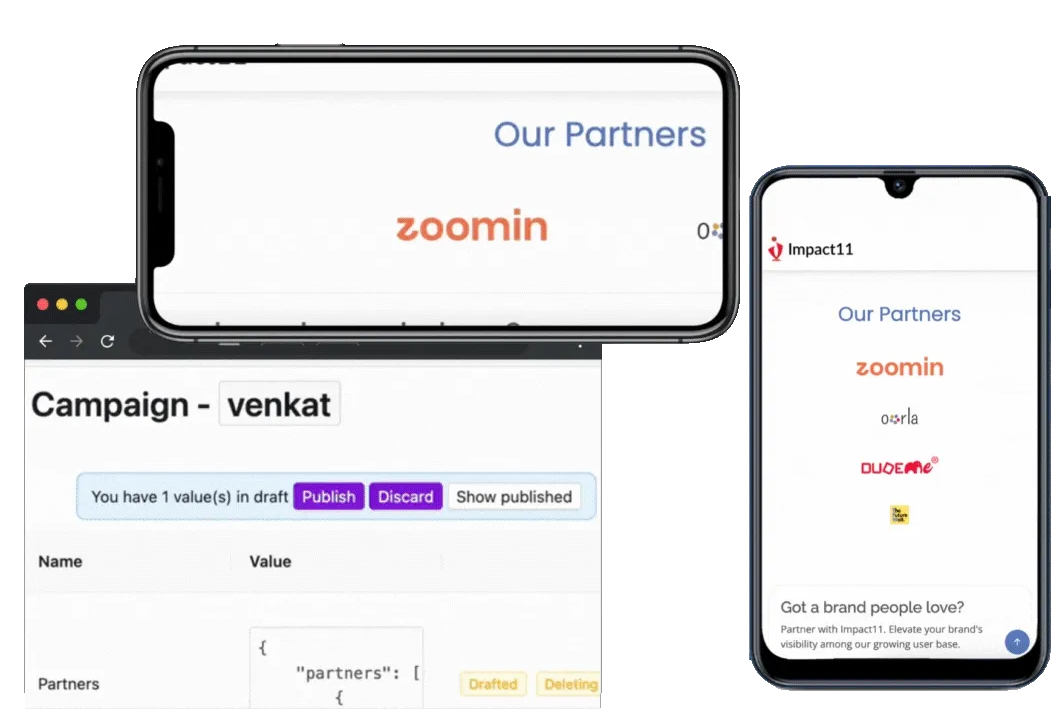
Benefits
Context-Specific Control
Target individual users, specific accounts, or entire organizations with tailored configurations. This level of control ensures that each user group receives the most relevant features and settings.
Enhanced User Segmentation
Deliver personalized features and settings to different user groups. By segmenting users effectively, you can enhance user satisfaction and engagement.
Greater Flexibility
Adjust configurations dynamically based on user behavior and context. This adaptability allows you to respond quickly to changing needs and conditions.
Efficient Collaboration
Developers set up contexts using ConfigBee's SDK, capturing necessary data. Our expert team or your developers create pinpoint groups and segments, which can be utilized by product managers, GTM team members, and marketers.
How It Works
ConfigBee's contextual targeting is designed to be both powerful and user-friendly
Set Up Contexts Using SDK
Developers use ConfigBee’s SDK to define and manage contexts such as users, accounts, and organizations. This setup captures the necessary data for precise targeting.
Context Capture
Once set up, the ConfigBee platform continuously captures contextual data, including user attributes, behaviors, and other relevant factors.
Manage Context Groups
Developers can directly manage Context Groups, ensuring accurate data organization without needing to create separate target groups.
Target Lists & Personalizations
Product managers, GTM team members, marketers, and other stakeholders can easily manage Target Lists and Individual Personalizations. This makes it simple to deliver features and configurations to the right audience in real time.
Use Cases
Personalize Features for Premium Users
Offer exclusive features and settings to premium or VIP users, enhancing their experience and adding value to their subscription.
Apply Specific Settings for Enterprise Clients
Configure features and settings to meet the unique requirements of enterprise clients, ensuring they receive the best possible service.
Adjust Configurations Based on Organizational Requirements
Modify settings to align with the specific needs and policies of different organizations, providing a tailored experience.
Ready to Deliver Personalized Experiences?
Sign up for ConfigBee today and leverage the power of contextual targeting.
No credit card required • Free forever plan available